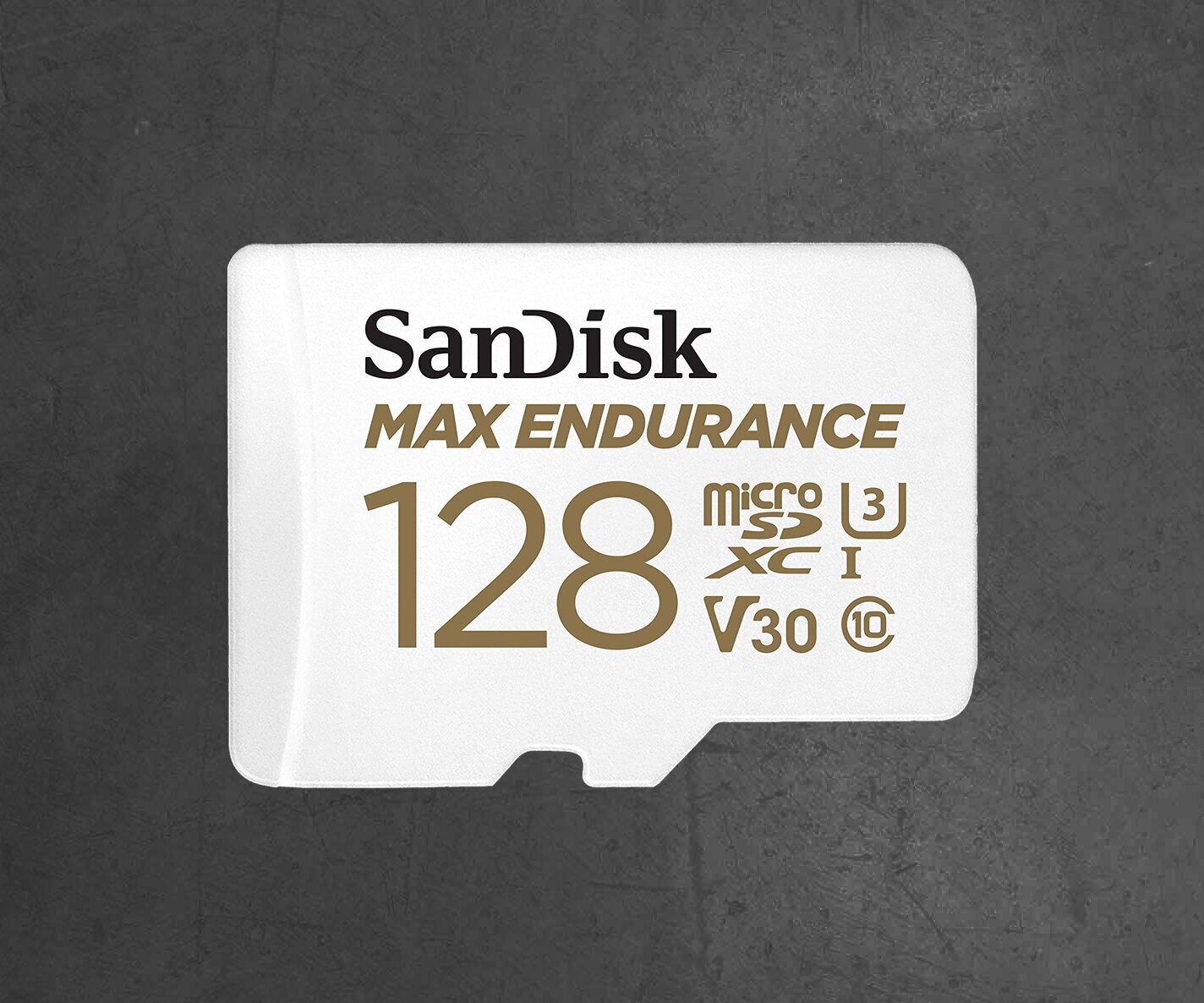How do Dash Cams Work?
Dash cams have become increasingly popular with many drivers over the past few years. These small and powerful devices are designed to be incredibly useful in protecting drivers on the road. But how do they work? What allows them to record and store footage for you while you drive? In this article, we’ll take a look at the inner workings of a dash cam and how they help keep you safe on the road.
What Is A Dash Cam?
Dash cams are small cameras mounted to a vehicle's dashboard. It records the view out of the windshield while driving, and can be used to capture accidents, incidents, or simply scenic drives. Dash cams are popular among many drivers for their ability to provide evidence in insurance claims or legal disputes.
Dash cams come in various shapes and sizes. Some simply record video, while others offer more sophisticated features such as GPS tracking, motion detection, night vision, and even WiFi connectivity. Most dash cams also include a feature called loop recording. When enabled, a dash cam will continuously record over the oldest recordings, making room for new recordings. This feature is useful in dash cams and ensures that you always have up-to-date recordings of your driving history without the need to format your memory card.
Types Of Dash Cams
Dash cams come in a variety of types, each with its own set of features. The two main types are single-lens and dual-lens dash cams. Single-lens dash cams have one lens that captures footage from one fixed angle, while dual-lens dash cams have two lenses that can capture footage from both the front and rear of the vehicle.
In addition to these two main types, there are also other variations of dash cams available on the market today. For example, some models feature infrared night vision capabilities, while others offer motion detection or g-sensor technology. These features allow for more comprehensive recordings and can help capture important evidence in case of an accident or other unexpected events on the road.
No matter which type you choose, it is important to make sure your device is compatible with your car's system and that all necessary cables are provided. Additionally, be sure to check out customer reviews before making a purchase so you can make an informed decision about which model best suits your needs.
Components of A Dash Cam
Dash cams consist of a few components that work together to help capture and store video footage. It typically includes a camera, an image sensor, a processor, storage, and a power source.
The camera is the component responsible for recording the video footage. It contains an image sensor which translates light into data signals which are processed through the processor. The processor converts these signals into usable images and then stores them in the device's memory or on a separate memory card.
The power source is usually supplied directly through a USB outlet or cigarette lighter outlet. Depending on the type of dash cam, it may also feature additional components such as GPS receivers, Wi-Fi modules, sensors, and even infrared cameras for night vision capabilities. All of these features help ensure that you capture clear video footage no matter what time of day it is.
Video Quality And Resolution
Dash cams are designed to capture high-quality videos so that they can clearly identify vehicles, faces, road signs, and even license plates. Video resolution can range from low HD to as high as 8K resolution.
Several other factors can influence the quality of a video such as the type of camera sensor it uses, lens aperture, and frame rate. The camera sensor determines how much light it gathers, which can determine the quality of the image. The lens aperture determines how wide or narrow the field of view will be while recording. A wider aperture allows more light into the lens resulting in brighter images with higher levels of detail. The frame rate is measured in frames per second (FPS) and typically ranges from 30 to 60 FPS for most dash cams. Higher frame rates allow for smoother playback and better video quality at higher resolutions.
It is important to remember that all of these features must work together to deliver a high-quality video recording experience. By understanding the basics of video quality and resolution, you can make an informed decision when choosing a dash cam for your vehicle.
Audio Recording Capabilities
Dash cams are capable of recording audio as well, in addition to video. Audio is typically recorded from a built-in microphone inside the device. The sound quality of this audio can vary depending on the specific model and make of your dash cam, but it is generally sufficient enough to capture conversations and other noises that occur inside or outside of the vehicle.
Storage Capacity And Memory Card Requirements
Depending on the make and model, dash cams typically have a storage capacity of 32GB to 256GB. Some have built-in memory while others require a microSD card to store video recordings.
The type of SD card you use will depend on your dash cam's requirements. In general, higher-end models require more powerful cards that can handle faster read and write speeds. Look for an SDHC Class 10 or UHS-I Class 10 card if your camera supports it. This type of SD card is best suited for HD recording at high frame rates.
It's important to choose the right type of memory card since incorrect types can cause damage to your dash cam and may result in data loss or corruption. So be sure to check your camera's manual before purchasing any memory cards for your device.
How Does It Record?
Dash cams record videos of your travels, as well as other events that occur on the road. They typically feature a wide-angle lens of more than 140° or more so you can cover a larger area to record.
Dash cams are powered by either an internal rechargeable battery or a capacitor battery. When the engine is running and the camera is turned on, power is supplied to the device via the car’s battery through a USB outlet or cigarette lighter outlet. This keeps the camera recording continuously throughout your journey and saves the footage directly to a memory card.
When you reach your destination, you can easily transfer any footage you need to save onto another storage device such as a laptop, USB drive or phone. This allows you to easily review any important events that may have occurred on your trip, providing additional peace of mind when driving.
Installation Process
Installing a dash cam is a relatively simple process. In just a few steps, you can easily install a dash cam in your car and start recording. Below is a quick guide to setup a dash cam inside your vehicle:
Connect the power cable from your dash cam to your car’s cigarette lighter socket.
Securely mount the dash cam on your vehicle's windshield with the provided suction cup mount or with the adhesive mount.
Adjust the lens angle to ensure you get an optimal view of the road ahead.
Battery Life And Charging
Dash cams are powered by either a built-in battery (lithium-ion) or a capacitor battery and require a constant power source to be plugged into. In general, dash cams with a built-in battery can last anywhere from 5-15 minutes before needing to be recharged. This gives the dash cam enough power to “wake” and capture necessary recordings when in parking mode. External power sources such as car cigarette lighters or a USB outlet can provide continuous power, but they must be unplugged when the car is turned off. For users who want to utilize the Parking Mode feature, a hardwiring kit is highly recommended to avoid any potential issues with battery drainage.
Before you use your dash cam, you may want to consider the following:
Check the voltage and amperage requirements of your device – most standard USB chargers should have no problem supplying enough current for a dash cam.
Make sure you use the correct charger for your particular model – using the wrong voltage could damage your device.
Remember to check if your charger has any special features such as temperature protection or automatic shutoff – these can help protect the longevity of your device.
If you’re using an external power source, always remember to unplug it when the car is not running – this will help prevent draining your car’s battery.
With proper care and maintenance, you can get years of reliable service from your dash cam and keep yourself safe while on the road.
Parking Mode Functionality
Parking mode on a dash cam is a feature that allows the camera to automatically turn on and record when it detects a vibration or impact while the vehicle is parked. This feature is useful for capturing any suspicious activity around your vehicle while you are away.
Parking mode can also be set to record at a lower frame rate and resolution, allowing for prolonged recording times. Additionally, many dash cams have motion detection features which can be enabled to further conserve power. This can be used to capture any movement near your vehicle that might indicate suspicious activity. With parking mode enabled, you can rest assured that your vehicle and its surroundings are being monitored even when you’re not around. To safely use the Parking Mode feature, hardwiring your dash cam to your vehicle is highly recommended.
Connectivity Options
Dash cams come with a variety of connectivity options to suit different needs. Some allow the user to connect their device directly to a computer or laptop via a USB cable, while others use WiFi connectivity to download or view recorded footage. Some higher-end models may offer Cloud service, where videos are uploaded to a cloud for later retrieval. They often come with monthly subscriptions and may require a hotspot to connect to.
Other Features (Gps, Wi-Fi, G-Sensor, Night Vision Etc.)
Dash cams are equipped with a range of features that make them more useful than just basic recording capabilities. For instance, many dash cams have GPS tracking installed so you can accurately pinpoint your location at any given time. This is especially helpful when you're traveling, as it will help you keep track of your entire driving history including speed and location.
Additionally, many dash cams come with Wi-Fi connectivity so that you can stream live footage from your device directly to your smartphone or tablet. This makes it even easier to review footage on the go as well as download footage straight to your phone.
The G-sensor (also known as an accelerometer) is a feature that detects sudden acceleration, deceleration, and impacts. When the G-sensor detects a strong impact, it automatically saves and locks the video footage, so that it cannot be overwritten or deleted.
Another helpful feature found in some dash cams is night vision or low light recording capabilities. This allows the camera to pick up details that would otherwise be hard to see in poor lighting conditions. This type of tech is great for spotting hazards on the road at night or if visibility is low due to weather conditions such as fog or rain. The footage captured can also be used as evidence if needed in an insurance claim or legal case.
Legal Implications
Dash cams are a great tool for protecting oneself while driving, but there are some legal implications to consider. In some countries and states, it is illegal to record audio in a vehicle without the consent of all people involved. This means that if you have passengers in your car, they must be aware that you are recording them before you turn on the dash cam. Privacy laws differ from state to state, so it is best to check with your local jurisdiction before using a dash cam.
Cost Of Owning A Dash Cam
Owning a dash cam is generally quite affordable with most models ranging from the low $50 to a few hundred dollars. The features and the quality of the camera will determine the price. Standard features include HD recording, loop recording and g-sensor. Some more expensive models also offer advanced features like collision warning systems and cloud storage for recordings.
The ongoing cost of owning a dash cam doesn’t end with the initial purchase price. You’ll need to buy memory cards for storing your recordings and possibly cables or adapters to connect to different devices. In addition to these costs, you may need to consider any additional fees from cloud storage services or subscription plans if you use those features.
Overall, the cost of owning a dash cam is relatively low compared to other automotive accessories and can be offset by the peace of mind it provides and the ability to review footage of any incidents or accidents on the road.
Maintenance And Upkeep
Maintaining your dash cam and providing proper care can ensure it continues functioning as intended. Lenses must be kept clean at all times, and the angle of the camera should be adjusted periodically in order to get the best view possible. It's also important to make sure that any firmware updates are installed promptly when they become available.
The memory card used for storing footage should also be checked regularly and changed if necessary. Memory cards have a finite lifespan and can become corrupted after long-term use; swapping out an old card for a new one will help ensure that recordings aren't lost or damaged. Additionally, the mount used to attach the dash cam should be inspected periodically for signs of wear and tear.
Overall, keeping up with regular maintenance and upkeep is essential for ensuring that your dash cam works properly. Failing to do so could result in missed recordings or even damage to the device itself. Taking the time to properly maintain your dash cam can save you time and money in the long run.
FAQs
How Much Does A Dash Cam Cost?
The cost of a dash cam can vary greatly depending on the features and quality of the camera. A basic dash cam with limited features can cost anywhere from $20 to $100, while more advanced models can cost up to $500 or more.
The type of dash cam you choose will largely depend on your needs and budget. If you are looking for a basic model that just records the road ahead, a budget-friendly basic model should suffice. However, if you are looking for features such as GPS tracking, lane departure warnings, parking mode, or night vision, you may want to invest in a higher-end model. Additionally, you may want to consider the size and shape of the camera, as this can affect the visibility of the camera and the mounting options. Finally, consider the warranty offered with your camera, as this will ensure that you are covered in case of any technical issues.
Make sure you take all these factors into consideration when choosing a dash cam that best fits you.
Does A Dash Cam Require A Subscription Service?
Dash cams don't require a subscription service, but some may offer additional services that require a fee. For example, some dash cams have cloud storage capabilities so you can save footage from your camera and access it from anywhere. This usually requires a monthly or yearly subscription fee.
Not all dash cams come with cloud storage, though. Some basic models come as standalone cameras without any extra features like cloud storage or GPS tracking. These are typically the most affordable options but won't provide the same level of convenience as models that do have these features.
In summary, the type of dash cam you choose will affect whether or not you need to pay for a subscription service. Basic models are the cheapest option but don't include extras like cloud storage or GPS tracking. If you want those features, then you'll likely need to pay for a subscription service in addition to buying the camera itself.
Are Dash Cams Legal In All States?
In general, dash cams are legal to own and use in the United States. However, there may be certain restrictions that can vary from state to state. In general, it's best to research your local laws before using a dash cam to make sure that you're following any relevant guidelines and regulations. Additionally, if you plan on using a dash cam for recording criminal activity, you should be aware that some states have certain Privacy laws in place.
No matter where you live, it's important to make sure that you understand and follow the laws regarding the use of a dash cam. Doing so will help ensure that you remain within legal bounds and can avoid any potential repercussions for violating local regulations.
Can a Dash Cam Be Used To Dispute A Traffic Ticket?
Dash cams are very effective against any traffic disputes. There are several ways a dash cam can be used to dispute a traffic ticket:
Dash cams provide an objective account of what happened during the incident.
Footage from the dash cam can help disprove any false accusations made by law enforcement officers or other parties involved in the dispute.
Videos captured by dash cams can also help to show who was at fault for an accident or other incident.
Some states allow dash cam footage to be entered as evidence in court cases related to driving disputes or civil cases arising out of those disputes.
In some states, you may need to submit additional documentation along with your video footage in order to successfully dispute a ticket. Ultimately, using a dash cam for disputing traffic tickets can be an effective way of protecting yourself from false accusations and ensuring that justice is served appropriately in any given situation.
How Long Will A Dash Cam Record For?
How long a dash cam is able to record will depend on the make and model of your dash cam. In general, most dash cams can hold anywhere from 32GB to 256GB. Several other factors can influence the recording time such as the video resolution, frame rate and bitrate. On average, dash cams can record up to 48 hours before it loop records.
To get the most out of your dash cam, make sure you read up on the specific features and settings available so you know exactly what your device is capable of recording.
How Do I Keep My Dash Cam Secure?
Securing your dash cam to your windshield is essential for protecting your vehicle and yourself. It's important to ensure that the device is properly installed and hidden so that the footage it produces is stored securely.
Ask an Expert
Have a question? Reach out to our team and get the help you need. Live Chat available 9AM-5PM M-F PST.